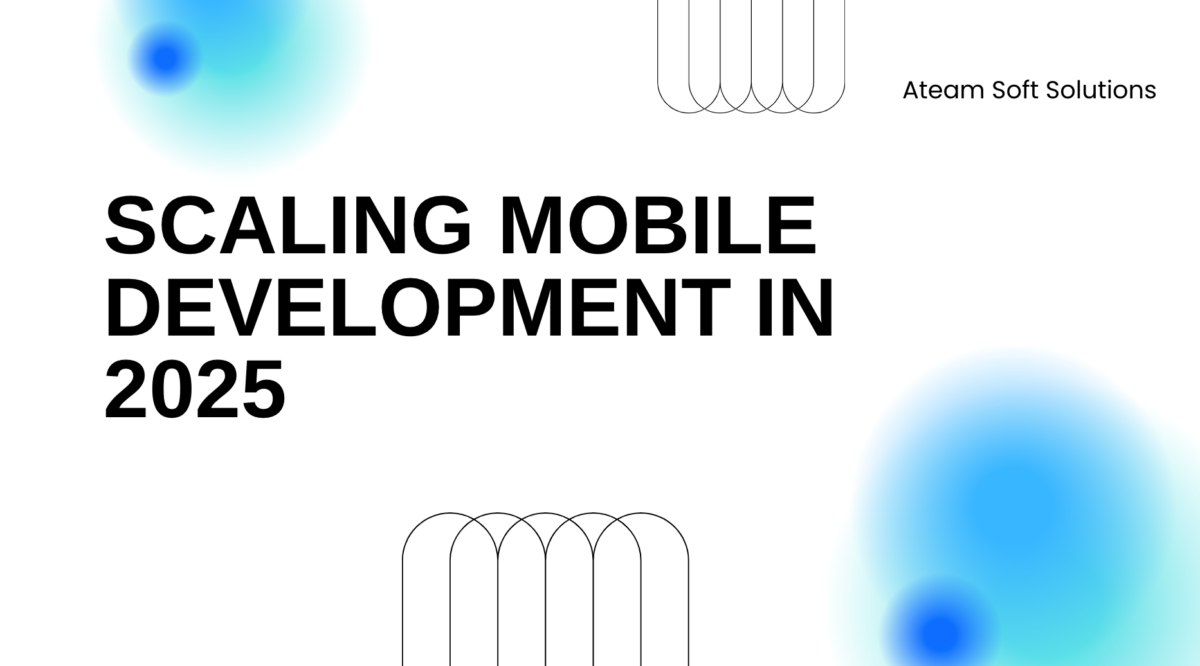This website uses cookies so that we can provide you with the best user experience possible. Cookie information is stored in your browser and performs functions such as recognising you when you return to our website and helping our team to understand which sections of the website you find most interesting and useful.
A Mobile App Development Company’s Guide to Building Accessible and Inclusive Apps

Mobile apps have become an essential part of our daily lives. They help us accomplish tasks, stay organized, and have fun. However, for people with disabilities, using a mobile app can be a challenge. This is where accessibility and inclusivity in app development play a crucial role. In this article, we will discuss the importance of creating accessible and inclusive mobile apps, the key principles of designing them, and how to implement accessibility features.
Understanding the Importance of Accessibility and Inclusivity in Mobile Apps
Developing an app that is accessible and inclusive means considering the needs, limitations, and preferences of all users, regardless of their physical or cognitive abilities. This includes users with disabilities, such as visual or hearing impairments, motor disabilities, and cognitive or learning disabilities.
However, it is not just users with disabilities who benefit from accessible and inclusive apps. In fact, many features that make an app more accessible, such as larger font sizes and clearer color contrasts, can also improve the user experience for all users. Additionally, creating an inclusive app can help to foster a sense of community and belonging among users, which can lead to increased engagement and loyalty.
The benefits of accessible and inclusive apps
Creating an app that is accessible and inclusive has several benefits. Firstly, it increases the potential user base. This means that more people will be able to use the app, which can lead to higher downloads and revenue. For example, if a user with a visual impairment is unable to use an app because it does not have proper alt text for images, they will likely look for an alternative app that does have this feature.
Secondly, creating an accessible and inclusive app demonstrates a company’s commitment to social responsibility and inclusivity. This is particularly important for companies that cater to a diverse market or promote themselves as socially conscious. By creating an app that is accessible to all users, a company can show that it values diversity and is committed to creating a more inclusive society.
Legal and ethical considerations
Legal and ethical considerations are also important when it comes to creating accessible and inclusive apps. Many countries have laws that require companies to make their digital products accessible to people with disabilities. Failure to comply with these laws can result in penalties or legal action. Additionally, creating inaccessible apps can be seen as discriminatory and offensive, which can harm a company’s reputation.
Furthermore, creating an inclusive app is not just a legal or ethical obligation – it is also the right thing to do. By making an app accessible to all users, a company can help to break down barriers and create a more equal society.
The impact on user experience and brand reputation
Creating accessible and inclusive apps can significantly improve user experience. This is because these apps are designed to be user-friendly, efficient, and easy to use. For example, users with motor disabilities may find it difficult to navigate an app that requires precise finger movements, but an app that allows for larger touch targets can make the experience much smoother.
Additionally, creating an inclusive app enhances a company’s brand reputation by demonstrating a commitment to social responsibility and inclusivity. This can lead to increased customer loyalty and positive word-of-mouth marketing. Conversely, creating an inaccessible app can harm a company’s reputation and lead to negative reviews and backlash on social media.
In conclusion, creating an accessible and inclusive app is not only a legal and ethical obligation, but also a smart business decision. By considering the needs of all users, companies can create apps that are more user-friendly, have a larger potential user base, and demonstrate a commitment to social responsibility and inclusivity.
Key Principles of Accessible and Inclusive App Design

Designing an accessible and inclusive mobile app requires following four key principles, which are perceivable, operable, understandable, and robust. These principles are essential to ensure that all users, regardless of their abilities, can use the app with ease.
Perceivable information and user interface
Perceivable information and user interface mean that the app’s content and interface must be presented in a way that users with disabilities can perceive. This includes providing text alternatives to non-text content, such as images or videos, and using high contrast colors for users with visual impairments. Additionally, providing captions and transcripts for audio content can help users with hearing impairments to understand the content.
Another way to make the app’s interface more perceivable is by providing clear and consistent visual cues. For example, using icons and buttons with descriptive labels can help users with cognitive disabilities to understand the app’s functionality.
Operable user interface and navigation
Operable user interface and navigation refer to the app’s ability to be accessed and navigated by users with different abilities. This includes enabling keyboard navigation for users with motor disabilities and providing clear and consistent navigation pathways. Additionally, allowing users to customize the app’s interface, such as adjusting font size or color scheme, can help users with visual or cognitive impairments to use the app more effectively.
Another aspect of operable user interface is providing feedback to users. For example, providing audio or visual feedback when a button is pressed can help users with visual or hearing impairments to understand that their action was successful.
Understandable information and user interface
Understandable information and user interface mean that the app’s content and interface must be easy to comprehend and navigate. This includes simplifying language and providing instructions that are easy to understand. Additionally, providing clear and concise error messages can help users to understand what went wrong and how to fix it.
Another way to make the app’s interface more understandable is by providing consistent and predictable behavior. For example, using the same button placement and labeling throughout the app can help users with cognitive disabilities to understand the app’s functionality.
Robust content and reliable interpretation
Robust content and reliable interpretation refer to the app’s ability to work with different technologies and platforms. This ensures that the app can be used by users with different assistive technologies, such as screen readers and voice recognition software. Additionally, providing alternative formats for content, such as PDFs or HTML, can help users with different assistive technologies to access the content.
Another aspect of robust content is ensuring that the app’s functionality is compatible with different platforms and devices. For example, testing the app on different operating systems and devices can help to ensure that the app works as intended for all users.
By following these key principles of accessible and inclusive app design, developers can create apps that are usable by all users, regardless of their abilities. This not only benefits users with disabilities but also improves the overall user experience for all users.
Designing for Different User Needs and Abilities
Designing for different user needs and abilities is an essential aspect of creating an inclusive app that caters to all users. It requires developing features that cater to different disabilities and making sure that the app is accessible to everyone. Here are some additional details on designing for different user needs and abilities:
Visual Impairments and Color Blindness
Visual impairments and color blindness can affect a user’s ability to see and interact with an app. To make your app accessible to users with visual impairments and color blindness, you can:
- Provide high contrast colors: Use colors that contrast well with each other to make it easier for users to distinguish between different elements on the screen.
- Use large text sizes: Use a font size that is easy to read and can be adjusted by the user if necessary.
- Provide alternative text for images and multimedia: Users with visual impairments may not be able to see images or videos, so providing alternative text that describes the content can be helpful.
Hearing Impairments and Deafness
For users with hearing impairments and deafness, the app should provide features that cater to their needs. This can include:
- Visual cues: Use visual cues such as flashing lights or animations to indicate when there is audio content playing.
- Subtitles for audio and multimedia content: Providing subtitles for audio and multimedia content can help users with hearing impairments understand the content.
Cognitive and Learning Disabilities
Users with cognitive and learning disabilities may require additional support to use an app. To make your app accessible to these users, you can:
- Simplify language: Use simple language and avoid jargon or complex terminology that may be difficult to understand.
- Provide clear instructions: Provide clear and concise instructions that are easy to follow.
- Reduce distractions: Minimize distractions on the screen to help users focus on the task at hand.
Motor Impairments and Limited Mobility
Users with motor impairments and limited mobility may have difficulty using a traditional keyboard or mouse. To make your app accessible to these users, you can:
- Provide keyboard navigation: Allow users to navigate the app using the keyboard.
- Voice recognition features: Provide voice recognition features that allow users to interact with the app using their voice.
By designing for different user needs and abilities, you can create an app that is accessible to all users and provides a positive user experience for everyone.
Implementing Accessibility Features in Mobile Apps

Implementing accessibility features in mobile apps requires following the key principles of accessible and inclusive design. This ensures that all users, regardless of their abilities, can access and use the app with ease. In today’s world, where technology is an integral part of our lives, it is crucial to ensure that everyone can use it without any barriers. Therefore, mobile app developers must prioritize accessibility features to make their apps more inclusive and accessible to everyone.
Text and Font Customization
Text and font customization enables users to adjust text size and font style according to their preferences and reading abilities. This feature is particularly helpful for users with visual impairments, dyslexia, or other reading difficulties. By providing this feature, developers can ensure that all users can read the content without any difficulty. Moreover, it also enhances the user experience by providing them with the flexibility to customize the app’s interface according to their preferences.
For example, users with visual impairments may prefer a larger font size, while users with dyslexia may prefer a specific font style that is easier for them to read. By providing these customization options, developers can make their app more inclusive and accessible to a wider range of users.
Alternative Text for Images and Multimedia
Alternative text for images and multimedia provides text descriptions of non-text content, which is particularly important for users with visual impairments. By providing alternative text, developers can ensure that all users can understand the content, even if they cannot see the images or multimedia. Moreover, it also improves the app’s search engine optimization (SEO) by providing search engines with information about the images and multimedia.
For example, a user with a visual impairment may not be able to see an image of a product on an e-commerce app. However, by providing alternative text, the user can still understand what the product looks like and decide whether to buy it or not.
Voice Input and Output
Voice input and output enables users to navigate the app and perform tasks using voice commands, which is useful for users with motor disabilities. By providing this feature, developers can ensure that users with motor disabilities can use the app without any difficulty. Moreover, it also enhances the user experience by providing them with an alternative way to interact with the app.
For example, a user with a motor disability may not be able to use the touch screen to navigate the app. However, by providing voice input and output, the user can still perform tasks and use the app without any difficulty.
Simplified Navigation and User Interface
Simplified navigation and user interface provide clear and consistent pathways and interfaces that are easy to understand and navigate. By providing a simple and intuitive interface, developers can ensure that all users can use the app without any difficulty. Moreover, it also enhances the user experience by providing them with a seamless and enjoyable experience.
For example, a user with a cognitive disability may find it challenging to understand a complex interface. However, by providing a simple and intuitive interface, the user can use the app without any difficulty.
In conclusion, implementing accessibility features in mobile apps is crucial to ensure that all users can access and use the app without any barriers. By providing features such as text and font customization, alternative text for images and multimedia, voice input and output, and simplified navigation and user interface, developers can make their app more inclusive and accessible to everyone.
Conclusion
Creating accessible and inclusive mobile apps is not only a legal and ethical requirement but also an essential step towards social responsibility and inclusivity. By following the key principles of accessible and inclusive design and implementing accessibility features, mobile app development companies can create apps that cater to all users, resulting in a better user experience and higher brand reputation.