This website uses cookies so that we can provide you with the best user experience possible. Cookie information is stored in your browser and performs functions such as recognising you when you return to our website and helping our team to understand which sections of the website you find most interesting and useful.
Top JavaScript Frameworks with Built-In Accessibility Features
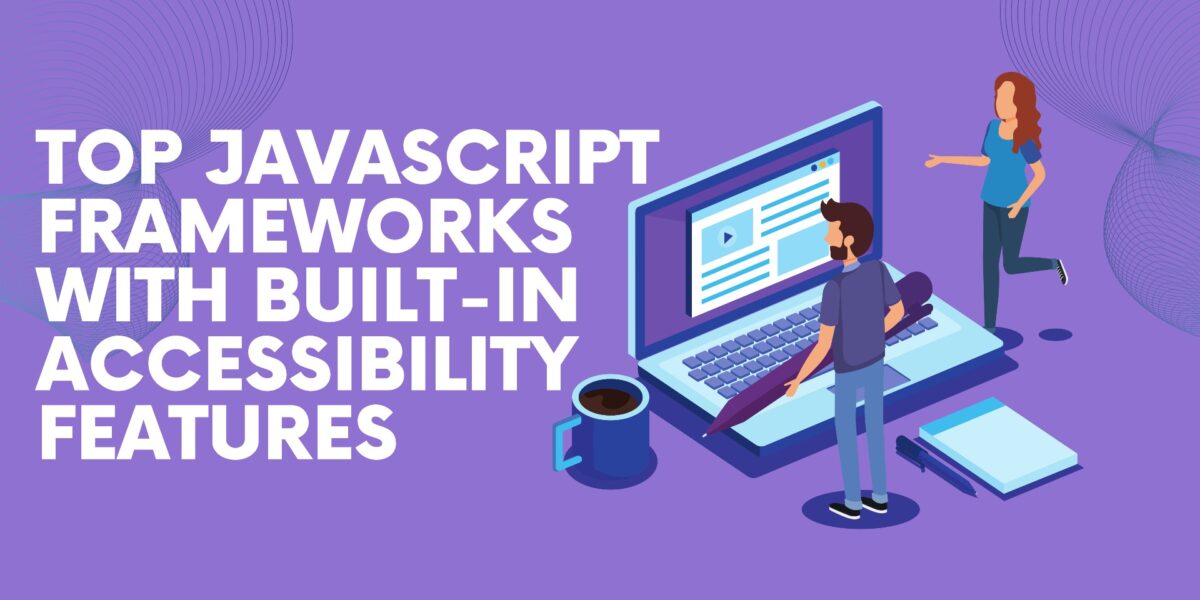
A larger audience is accessible when you develop a web application. This covers those who may not have a disability but do have temporary impairments, like a broken arm or bad vision, as well as those who may not have a disability. You may enhance user experience and boost your brand’s reputation as an inclusive and socially responsible company by making your online application accessible.
Standards and Legal Requirements for Web Accessibility
Developers need to be aware of a number of legal guidelines and standards for web accessibility. According to the Americans with Disabilities Act (ADA), companies and organisations in the US must grant people with disabilities equal access to their products and services, including their websites and web-based apps. Similar standards are established for European enterprises and organisations by the European Accessibility Act (EAA).
Another significant set of guidelines for web accessibility is the Web Content Accessibility Guidelines (WCAG). Best practises for making websites and web apps accessible to those with impairments are provided by these guidelines for developers. The standards are divided into three categories: A, AA, and AAA. Most experts agree that compliance at level AA is the bare minimum for accessibility compliance.
It’s crucial for developers to be aware of these legal guidelines and online accessibility standards. You may make sure that your website or web application is usable by everybody, regardless of capability, by adhering to these recommendations.
Web creation must take accessibility into account. You may expand your audience, enhance user experience, and boost your brand’s reputation as an inclusive and socially responsible organisation by developing accessible web applications. Developers are given guidelines and best practises for making their websites and web applications accessible to people with disabilities by laws and standards like the Americans with Disabilities Act (ADA), the European Accessibility Act (EAA), and the Web Content Accessibility Guidelines (WCAG). You can make sure that everyone can access your website or web application by adhering to these rules.
Considering JavaScript Accessibility Frameworks
Developers should consider a number of critical aspects when assessing JavaScript frameworks for accessibility, such as compatibility for WAI-ARIA (Web Accessibility Initiative – Accessible Rich Internet Applications), documentation, and community help for accessibility issues.
Because it guarantees that all users, regardless of ability, can access and use web material, accessibility is a crucial factor for web developers. JavaScript frameworks can be useful in developing online apps that are accessible, but it’s crucial to pick the right framework and apply it correctly.
Evaluation Standards for Accessibility Features
Developers should examine the accessibility features of JavaScript frameworks using a number of factors, such as:
- Wai-ARIA roles, states, and properties support
- accessibility of the keyboard
- focus control
- Validation and readily available forms
- Alternative text for multimedia and images
- higher contrast
These requirements are crucial because they deal with some of the most prevalent problems with accessibility that people with impairments could run into when utilising web apps. For users who cannot use a mouse or other pointing device, for instance, keyboard accessibility is crucial, while users with impaired eyesight or colour blindness may benefit from high-contrast mode.
WAI-ARIA’s Function in JavaScript Frameworks
For persons with disabilities who use assistive technologies like screen readers and speech recognition software, WAI-ARIA offers a mechanism to add semantic information to web content and user interfaces. Web application developers can make it simpler to construct accessible web applications by using JavaScript frameworks that support WAI-ARIA.
Developers can make sure that their online applications are appropriately labelled and organised for users of screen readers by using a JavaScript framework that supports WAI-ARIA roles, states, and properties, for instance. Users who have visual impairments may find it simpler to access and comprehend the web application’s information as a result.
Documentation and Community Support Are Important
For developers who want to use JavaScript frameworks to build accessible web apps, documentation and community assistance are essential. Developers can more easily learn and troubleshoot frameworks with thorough documentation and strong community support for accessibility, which can aid in the creation of inclusive and accessible web apps.
Developers who are new to accessibility or who are experiencing accessibility challenges for the first time, for instance, can benefit from the tools and help offered by a JavaScript framework with a sizable and active community of developers who are dedicated to accessibility. Similar to this, a framework with thorough and understandable documentation can make it simpler for developers to comprehend how to apply accessibility features and resolve potential problems.
React is a popular option for web applications that are accessible.
Facebook created React, a well-known open-source JavaScript library for creating user interfaces. Because it enables them to create reusable components that make it simpler to manage complicated user interfaces, React has grown in favour among developers.
React’s success is a result of both its built-in accessibility features and ease of usage and versatility. These characteristics help create accessible online apps, which is essential in the inclusive digital society we live in today.
React’s built-in accessibility features
Developers may more easily design accessible web applications with React thanks to a number of built-in accessibility capabilities. These qualities consist of: Support for WAI-ARIA roles, states, and properties: To make HTML more accessible, a set of WAI-ARIA characteristics can be introduced. Due to React’s built-in support for WAI-ARIA characteristics, creating accessible user interfaces is made simpler for developers.
React has built-in support for keyboard accessibility and focus management, which is essential for people who use keyboard navigation to access the internet. React automatically generates accessible label components for form controls, making it simpler for screen readers to distinguish between form controls and the labels that go with them. Support for accessible multimedia material: React makes it simpler for people with disabilities to view and interact with multimedia content by supporting accessible multimedia content, including audio and video. High-contrast mode: Users with visual impairments who depend on high-contrast settings to surf the web will benefit from React’s built-in support for high-contrast mode.
Notable Libraries for React to Improve Accessibility
React includes a number of libraries that can further improve accessibility in addition to its built-in accessibility features. Among these libraries are:Making sure that websites are accessible to everyone, including individuals with impairments, is a crucial component of web development. In recent years, JavaScript frameworks have grown in popularity, providing programmers with a variety of strong tools to build dynamic and interactive web applications. However, when it comes to accessibility, not every framework is made equal. The best JavaScript frameworks with built-in accessibility capabilities are examined in this article to assist developers in creating web apps that are accessible.
Knowing the Value of Accessibility in Web Development

Let’s first talk about the significance of accessibility in web development before delving into the top JavaScript frameworks with built-in accessibility capabilities.
The process of creating websites and web apps that persons with disabilities can use is known as accessibility. This covers those with physical disabilities, hearing loss, cognitive illnesses, visual impairments, and other difficulties. Make sure that everyone can use and access your website or application, regardless of their skills.
React-axe: React-axe is a library that offers React applications automated accessibility testing. It offers suggestions for resolving accessibility problems and assists developers in locating them. React A11y: React A11y is a library that gives React apps accessibility linting. It offers recommendations for resolving accessibility issues and assists developers in identifying them during development.
React Focus Trap is a package that offers a means to trap focus inside a particular region of a web page. For people that browse the web using a keyboard, this is crucial. Examples of Accessible React Applications in the Real World There are numerous actual instances of React-built accessible web applications. These programmes show off React’s capability to design user interfaces with accessibility in mind. There are two prominent examples:
The Financial Times website is a news website with a reputation for having an accessible layout. The React-built website has garnered numerous accolades for its accessibility.
The Airbnb app: The Airbnb app is a well-known travel tool that lets users reserve lodging all around the world. The React-based app’s strong accessibility emphasis makes it simple for people with disabilities to book lodging and make travel arrangements.
Due to its built-in accessibility capabilities and the availability of libraries that can further improve accessibility, React is often a popular choice for developing accessible web apps. With React, programmers can design user interfaces that work for everybody, regardless of their skills.
A Complete Framework with Accessibility in Mind: Angular
Google created the well-known open-source Angular JavaScript framework. It offers an entire toolkit for creating web applications that are scalable and maintainable. Developers may easily design dynamic and interactive web applications with Angular.
Focusing on accessibility is one of Angular’s primary characteristics. Developers may more easily design accessible web apps with Angular thanks to a number of built-in accessibility capabilities. These qualities consist of: Support for WAI-ARIA roles, states, and properties: Angular gives developers the option to add WAI-ARIA attributes to their HTML elements, facilitating the understanding of each element’s function and state by screen readers and other assistive technologies.
Focus control and keyboard accessibility: Angular makes it simple for developers to control focus and keyboard accessibility in their online applications. This makes it possible for users who rely on keyboard navigation to engage and traverse the application with ease. Accessible forms and user input validation are both made possible by a set of technologies that Angular offers. Support for error messages, form labels, and other accessibility features are included in this.
Multimedia that is accessible: Angular supports multimedia that is accessible, such as audio and video components with transcripts and subtitles. High-contrast mode: Angular supports high-contrast mode, which facilitates application navigation and interaction for users with low vision.
Accessibility Best Practises and Guidelines for Angular
Developers can create accessible web applications using the detailed standards and best practises offered by Angular. These recommendations address a variety of subjects, including: Making accessible UI components: Angular offers instructions for making elements like buttons, menus, and dialogue boxes. This explains how to add focus control, keyboard support, and other accessibility features. Making forms that are accessible: Angular offers instructions on how to make forms that are accessible, including details on how to include labels, error messages, and other accessibility features.
Making multimedia material accessible: Angular offers instructions on how to make multimedia content accessible, including details on how to add captions and transcripts to audio and video elements. Developers may make sure that their Angular applications are completely accessible to individuals with impairments by adhering to certain best practises and recommendations.
Accessible Angular libraries and components
There are various accessible Angular components and modules available that can aid developers in more quickly creating inclusive and accessible online apps, in addition to the built-in accessibility capabilities and standards offered by Angular.
A good example of one such package is Angular Material, which offers a variety of easily accessible UI elements like buttons, menus, and dialogue boxes. Developers may easily design aesthetically pleasing and usable user interfaces with Angular Material’s support for theming and customization.
Ngx-a11y is an additional library that offers a selection of tools for designing accessible forms and verifying user input. Ngx-a11y makes it simple for developers to design accessible forms that adhere to WCAG 2.1 standards by supporting error messages, form labels, and other accessibility features.
Developers can save time and effort while ensuring that their apps are fully accessible to individuals with disabilities by utilising these accessible components and libraries.
Conclusion
To ensure that everyone can use your website or web application regardless of their ability, creating accessible web applications is a crucial component of web development. JavaScript frameworks give programmers effective tools for making interactive and dynamic web applications. However, when it comes to accessibility, not every framework is made equal. Developers can make it simpler to construct accessible online applications and guarantee that their applications are inclusive of everyone by selecting a JavaScript framework with built-in accessibility capabilities. Two of the best JavaScript frameworks with built-in accessibility capabilities are React and Angular, which programmers may employ to construct accessible online apps.



